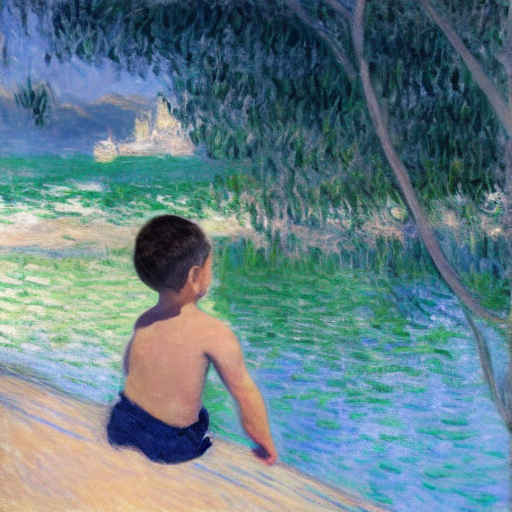As you’ll know if you follow me on Twitter, I’ve been kindof obsessed with the text-to-image GPT models OpenAI released as DALL-E recently. I’ve enjoyed generating art and even collaborating with DALL-E to riff on paintings I’ve made myself. Therefore, when stable diffusion was released last week I was really keen to get it working for myself. There are lots of guides out there with somewhat contradictory advice so here are the exact steps I took to get it working on my Apple M1 Max powered 2021 MacBook Pro.

-
Install Anaconda from https://www.anaconda.com/
-
Clone https://github.com/einanao/stable-diffusion and checkout the
apple-siliconbranch.
$ git clone https://github.com/einanao/stable-diffusion
Cloning into 'stable-diffusion'...
remote: Enumerating objects: 284, done.
remote: Total 284 (delta 0), reused 0 (delta 0), pack-reused 284
Receiving objects: 100% (284/284), 42.32 MiB | 1.81 MiB/s, done.
Resolving deltas: 100% (94/94), done.
$ cd stable-diffusion
$ git checkout apple-silicon
Branch 'apple-silicon' set up to track remote branch 'apple-silicon' from 'origin'.
Switched to a new branch 'apple-silicon'
-
Download the
sd-v1-4.ckptmodel weights here. -
Put that file in
models/ldm/stable-diffusion-v1
$ mkdir -p models/ldm/stable-diffusion-v1
$ cp ~/Downloads/sd-v1-4.ckpt models/ldm/stable-diffusion-v1/model.ckpt
- Edit the
environment.yamlfile to include a missing dependency onkornia
...
- pip:
- albumentations
+ - kornia
- opencv-python
- pudb
...
- Use anaconda to install the environment
$ conda env create -f environment.yaml
- Activate the environment
$ conda activate ldm
- Set an environment variable so that MPS falls back to the CPU.
$ export PYTORCH_ENABLE_MPS_FALLBACK=1
- Start generating images!
$ python scripts/txt2img.py --prompt "A young boy, in profile, wearing navy shorts and a green shirt stares into a turquoise swimming pool in California, trees and sea in the background. High quality, acrylic paint by David Hockney" --plms --n_samples=1 --n_rows=1 --n_iter=1 --seed 1805504472
Update - how to get img2img.py working.
Apply this diff (which I wrote myself so disclaimer: it may not be the best way)
diff --git a/ldm/models/diffusion/ddim.py b/ldm/models/diffusion/ddim.py
index fb31215..880c3ae 100644
--- a/ldm/models/diffusion/ddim.py
+++ b/ldm/models/diffusion/ddim.py
@@ -17,9 +17,10 @@ class DDIMSampler(object):
self.schedule = schedule
def register_buffer(self, name, attr):
+ device = torch.device("cuda") if torch.cuda.is_available() else torch.device("mps")
if type(attr) == torch.Tensor:
- if attr.device != torch.device("cuda"):
- attr = attr.to(torch.device("cuda"))
+ if attr.device != device:
+ attr = attr.type(torch.float32).to(device).contiguous() #attr.to(device)
setattr(self, name, attr)
def make_schedule(self, ddim_num_steps, ddim_discretize="uniform", ddim_eta=0., verbose=True):
diff --git a/scripts/img2img.py b/scripts/img2img.py
index 421e215..8669199 100644
--- a/scripts/img2img.py
+++ b/scripts/img2img.py
@@ -40,7 +40,7 @@ def load_model_from_config(config, ckpt, verbose=False):
print("unexpected keys:")
print(u)
- model.cuda()
+ model.to(device='mps')
model.eval()
return model
@@ -199,11 +199,11 @@ def main():
config = OmegaConf.load(f"{opt.config}")
model = load_model_from_config(config, f"{opt.ckpt}")
- device = torch.device("cuda") if torch.cuda.is_available() else torch.device("cpu")
+ device = torch.device("cuda") if torch.cuda.is_available() else torch.device("mps")
model = model.to(device)
Run img2img.py like this
python scripts/img2img.py --init-img inputs/1.png --prompt "A young boy, in profile, wearing navy shorts and a green shirt stares into a turquoise swimming pool in California, trees and sea in the background. High quality, acrylic paint by David Hockney" --n_samples 1 --strength 0.8
Here’s a cool example:
First, an original I painted (cropped and resized to 512x512)

img2img with the prompt:
A young boy, in profile, wearing navy shorts and a green shirt stares into a turquoise swimming pool in California, trees and sea in the background. High quality, oil painting by Monet